Viewing an Email
When you accept an email, it appears listed in the left pane under the relevant queue.
| ➢ | To view an email's contents: |
| 1. | In the left pane, click the listed email; its contents are displayed in the right pane: |
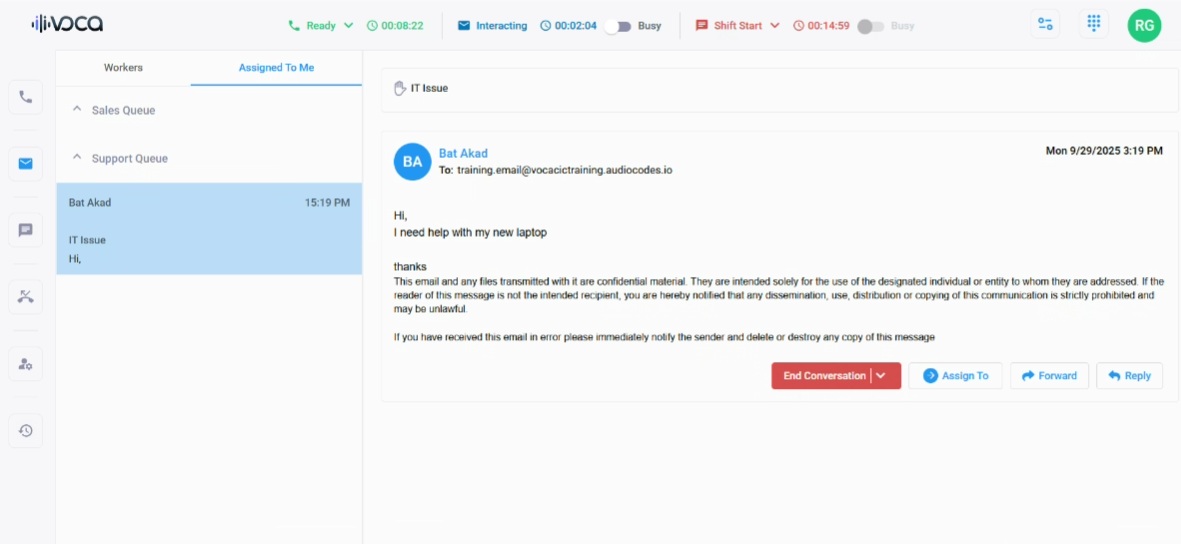
| 2. | If there is no need to reply to the email, click End Conversation. |